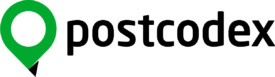After installing the plugin on your WordPress site, you will be able to access all the settings from the postcodex item in the admin sidebar.
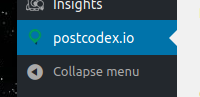
API Key: Enter your API key here. You will find it in your welcome email or after logging in to your postcodex account. If you haven’t got one yet, sign up for free at https://console.postcodex.io/signup.
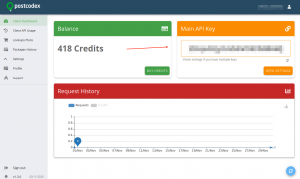
Autosearch: You can choose whether or not you want searches to happen automatically. If you choose to enable automatic search, the plug-in may trigger a search more than once as your user types. This makes for a better user experience, but it may use more credits. If autosearch is disabled, the user will need to enter the whole postcode and then click the “search” button to perform the address lookup. This may reduce your credit spend, but it means a slightly less intuitive experience for your customer.
Default field mapping: By default, the entries in each of these fields correspond to the ID of the equivalent form field in the WooCommerce checkout. You can override them on a page-by-page basis, or if you’re not using WooCommerce you may want to change the defaults.
Customisation: These options allow you to alter the CSS for the postcode lookup field, the search button and the results drop-down.